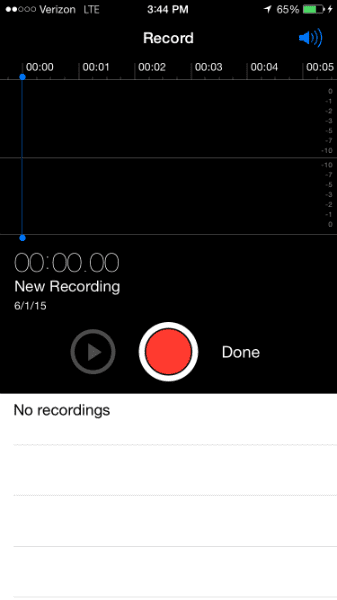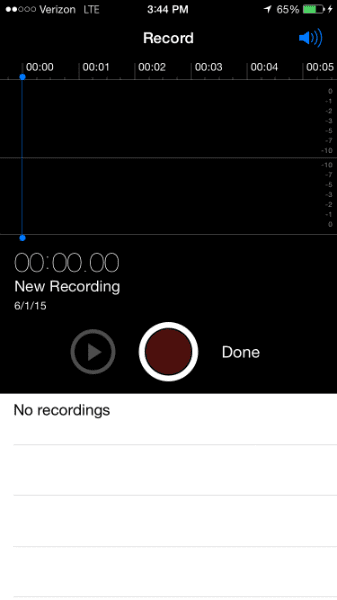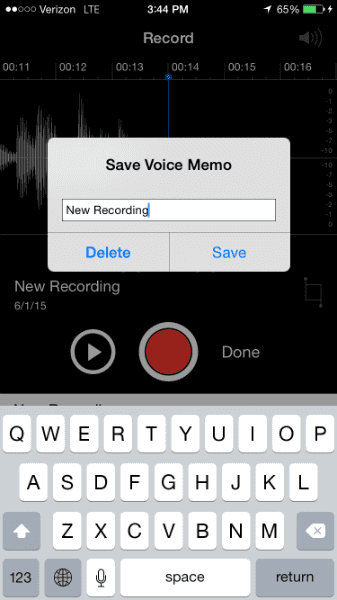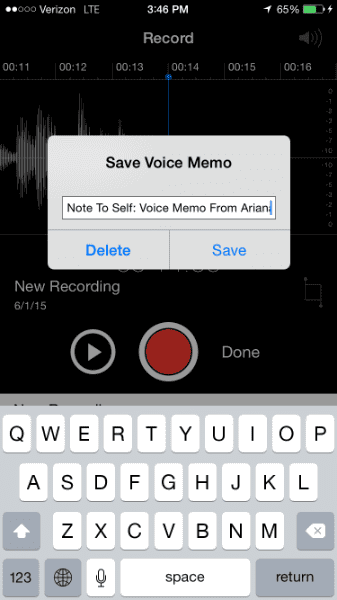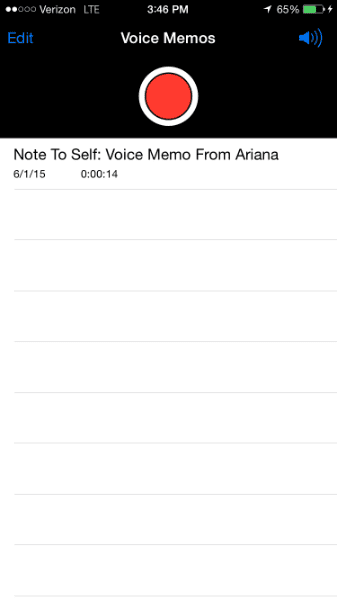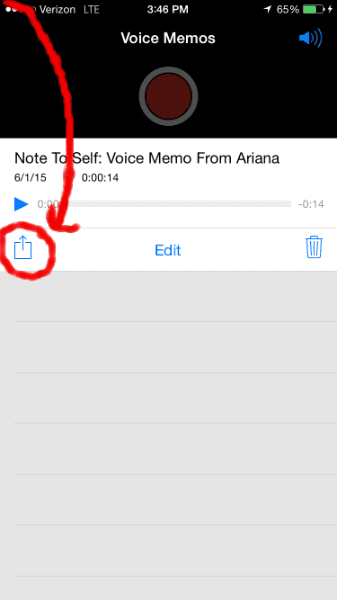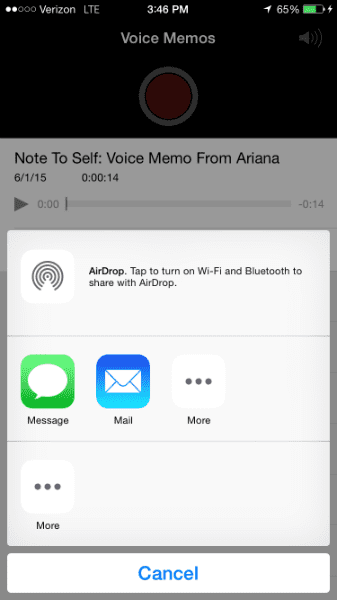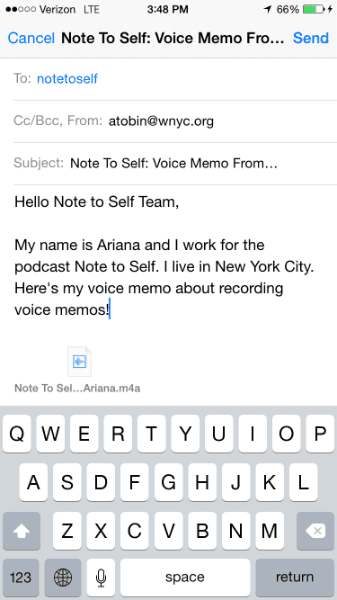Technology can be the absolute best thing.
There was the wheel, the ceiling fan, the electric tea kettle. And now, there are voice memos — ready-made, easy to use apps on your smartphone that create an almost-professional level recordings of your thoughts, reactions, feelings, and stories for us to incorporate into our podcast. We feel 0.0% technological ambivalence about this development in our history as a species... and we really hope you'll send us one.
Here's how to record a voice memo on an iPhone:
Note to Android users: These steps will work for you as well, you'll just have to download a voice memo app first. We like Smart Voice Recorder. Windows Phone? Try Creobe Voice Memos.
1. Get out your phone.
First, find the app on your phone. It's often bucketed with "utilities."
You should see this when it opens:
3. Hold the mic close, but not not too close.
Hold the phone about four fingers away from your mouth, preferably at a bit of an angle (like at the end of Don Draper's cigarette or this bunny's carrot). Push the red button and wait a few seconds before you start speaking...
...and watch to make sure it's recording (you'll be able to tell when it starts counting down time). If the sound levels look really soft or really loud, move the phone closer or father away until they are mostly in the middle of the sound meter while you speak.
3. Introduce yourself.
It always works to start with: "Hi my name is ______, and I live in _____."
It's a good idea to decide what you want to say in advance, but don't read off a script. The best voice memos sound natural, like you're talking to a friend. Sometimes it helps to actually talk to a friend as you record.
The best plan is to make a single point, and make it well. Many of our favorite voice memos come in under 15 seconds, and there's almost no way we'll be able to include anything longer than a minute.
When you're finished, wait a few seconds, and tap "Done."
4. Save it with a name you'll recognize.
You should see this:
It's helpful on our end if you include your own name in the title of the recording. Tap save.
You should see your memo in the list of recordings.
5. Email it to us.
Open up the file, and click the share button on the bottom left hand corner of the screen.
Choose "mail":
And finally, send us an email at notetoself@wnyc.org. Be sure to include where you live and the correct spelling of your name.
We can't wait to hear from you!