So you've listened to "The Case for Infomagical," signed up for the project, and picked a goal. Your questions have been answered.
Now on to the custom emoji!
Each challenge "goal" – the big, overarching thing you want to accomplish for the week – has a corresponding image we'd encourage you to put wherever you can. While these won't show up in your emoji keyboard on iOS or Android, you'll be seeing them in your text messages with us, and you can save them as an image and put them up anywhere.
Here are a few different ways to get ahold of them:
1) Download these full sized badges for on social media. Click "download" on Flickr, Facebook (under the "options" menu), or Pinterest.
2) Add them as custom emoji on Slack. We've resized them for you here.
3) If you're on desktop, right click (control click on Mac) over the images below and "save as image." If you're on mobile, hold your finger and wait for the pop up menu to appear.
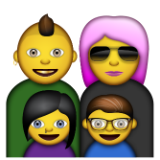
Got more ideas on how to use them? Show us! We're on Twitter @NoteToSelf and Facebook at Note to Self Radio. The hashtag (yes, we see the irony) is #Infomagical.




